Now that Ethan is over a year, I thought I'd change from monthly letters to a quick photo and word collage update. I still want to keep track of all his loves but I don't feel like being as detailed as I was when he was a baby.
I've seen these on Pinterest and other blogs (thanks AP and Katie!), but most of the ones I'd seen had been created with Photoshop which yours truly does not have...yet. Like always, when I want something bad enough I find out a way to get it done, so I thought I'd share my tricks! I personally did this on a mac, but as a former PC user, I know you can do it there too!
1. Open pages (or word). Go into page set-up and change the document size to 5x7 landscape.
2. Drag your picture into the document (add image on word). On the other side use the shape tool and insert a rectangle (adjust size to take up the rest of the space).
3. Fill the shape with whatever color suits you!
4. Insert text boxes using awesome fonts downloaded from www.dafont.com (thanks twitter folks for the recommendation).
5. Arrange text boxes to your liking.
6. Save as a PDF file.
7. (This part is for mac users only) Open PDF file in Finder. Choose Export and select jpg. (For PC users I believe you can just change the extension or open it in paint.)
8. That's it! You've got a picture you can upload anywhere and use in photo books!
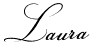


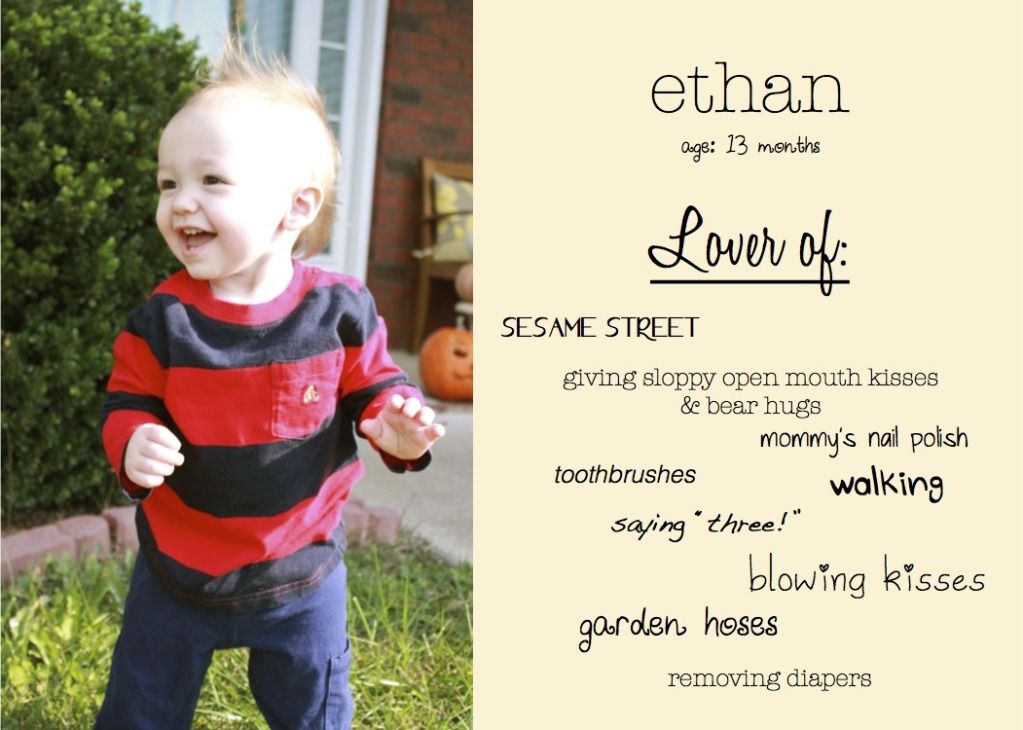

Very cute, thanks for the tutorial!
ReplyDeleteSuch a cute idea! And I totally forgot he just turned 13 months..GEEZ!
ReplyDeleteHe is just so cute!
ReplyDeleteThanks for the tips I have photoshop but no clue how to use it. It scares me. This sounds right up my alley.
Good job! :) you could also use picnik--it's freeeee and way easier than what you did:)
ReplyDeleteI like this format of the monthly updates! It will be fun to see how much his interests/abilities change from age 1 to 2!
ReplyDeleteThis is so cute! You did a great job!
ReplyDeleteGreat tutorial! Another easy way is by using Power Point. Once everything is where it needs to be select all, right click, save as a picture - being sure to change the format to jpeg. Easy peasy lemon squeezy!!!
ReplyDeleteEthan is so cute!
Super cute and I definitely think I am going to do that so I can print it out vs having to write..then type...then who knows :) Thank you!
ReplyDeletePS Ethan is so gosh darn cute!! Can't take it!
I love this monthly photo update! I can't believe it's already been a month since his birthday!! Seriously, where does time go??
ReplyDeleteSo cute! I basically just dropped the ball on keeping up with the monthly posts. I didn't do one for 13 months :/
ReplyDeleteVery cool idea - I may try it. And he's certainly cute :)
ReplyDeleteI love these. :) I really need to do one for Millie.
ReplyDeleteBy the way, do you ever use Picnik? I love the site, and I'd probably make mine on there.
Precious! I saw these and should have changed Ws. Maybe once he's two!
ReplyDeleteW loves walking around with my nail polish too. Funny boys!
ok - so you just totally saved the day for me. I was sitting her reading another blog and stressing over not having photoshop and trying to figure out how in the world I could create and use these for Addie updates going forward...and then I see your post and if you were standing her right now i would hug you...haha!!!
ReplyDeleteThank you SO much for posting this - I'm going to work on getting Addie's 13 month update done so I can post...albeit a week late...ooppss:/
Oh, he is such a cutie! My youngest is also fond of mommy's nail polish and removing diapers. :)
ReplyDeleteAnd I appreciated your tutorial. I would have no idea how to do something like that.
ReplyDeleteI love that! I think I will have to change to this approach, too. Just easier and cuter!
ReplyDelete